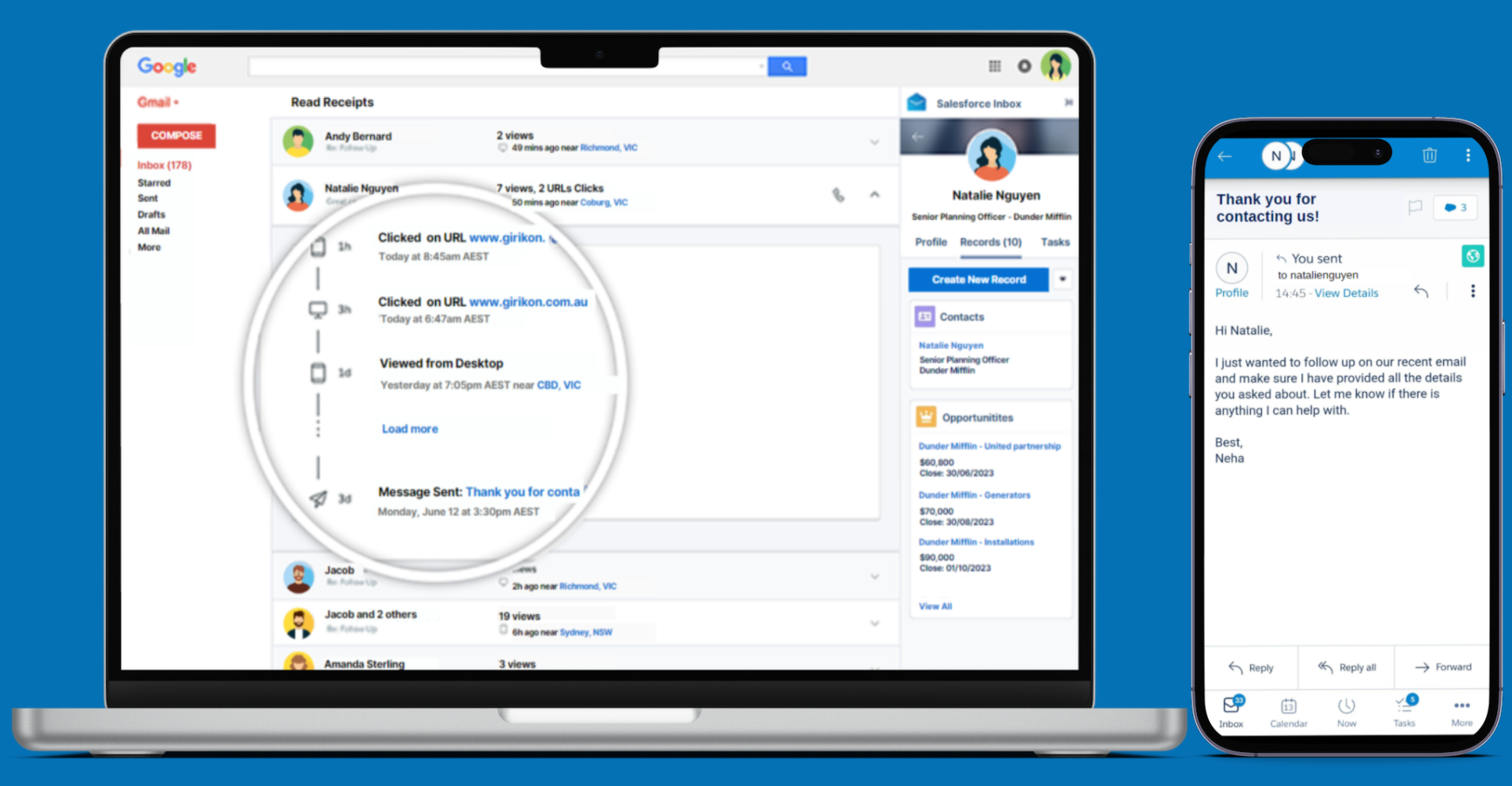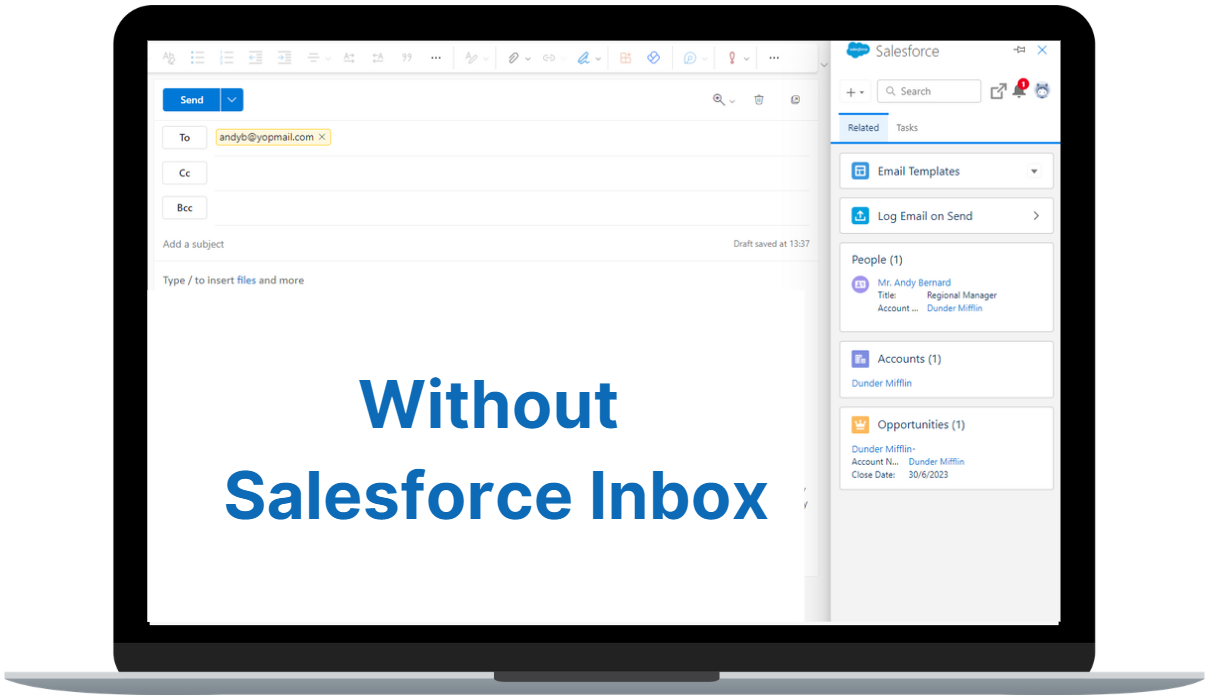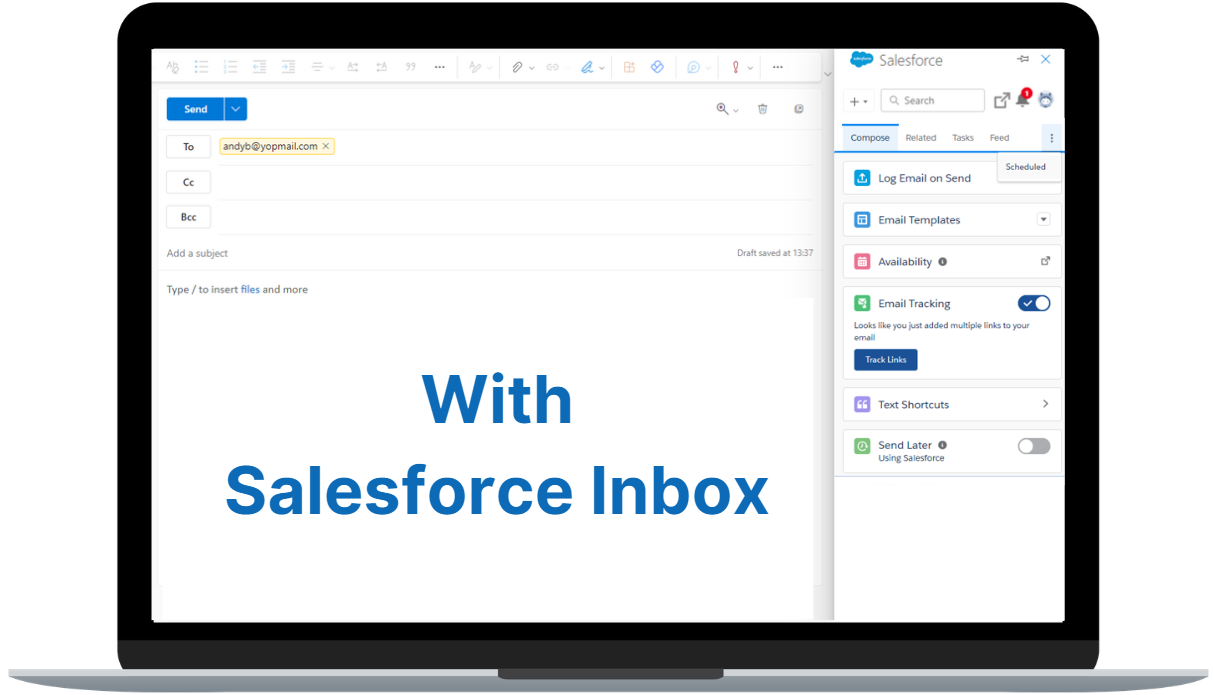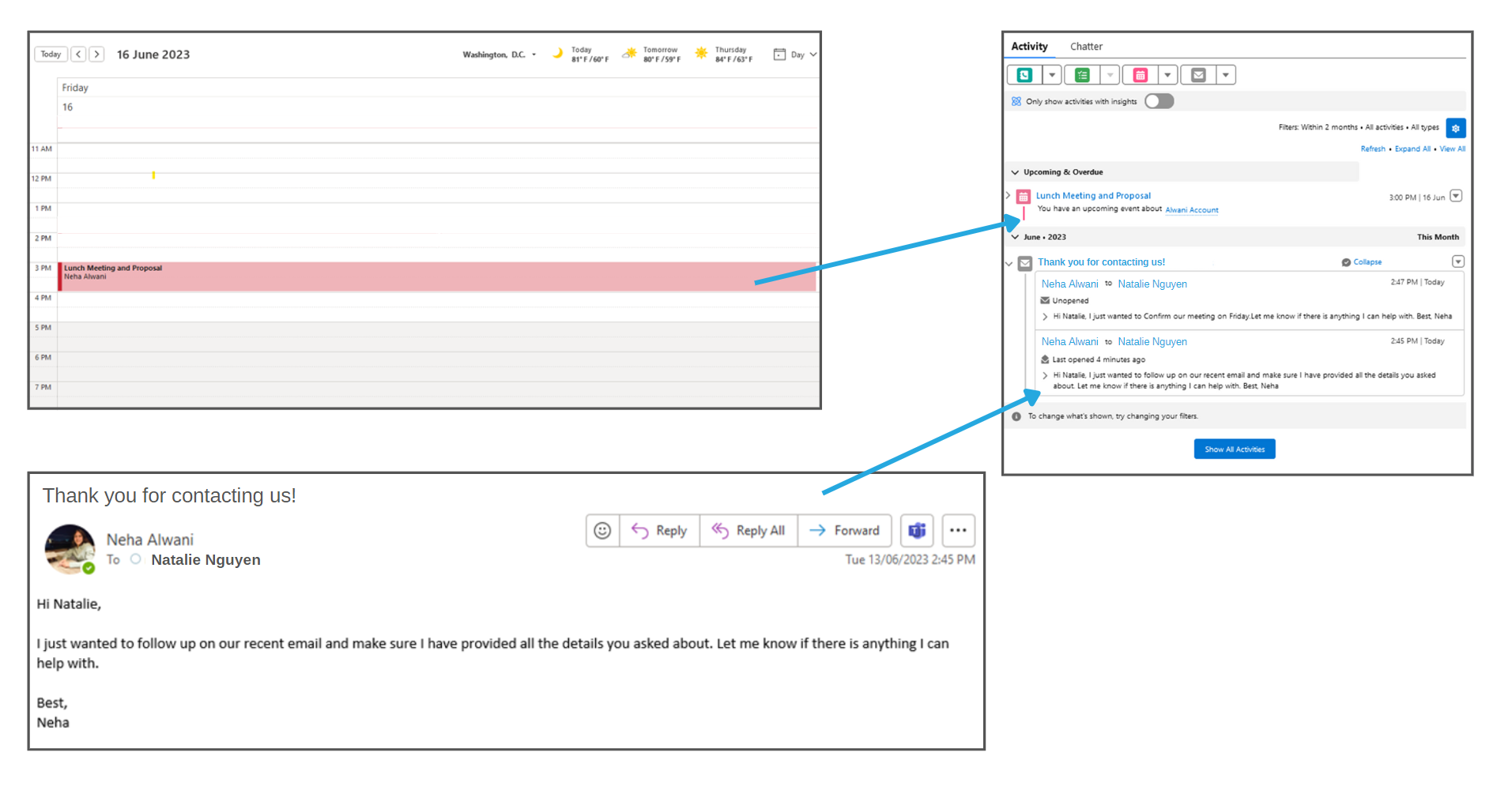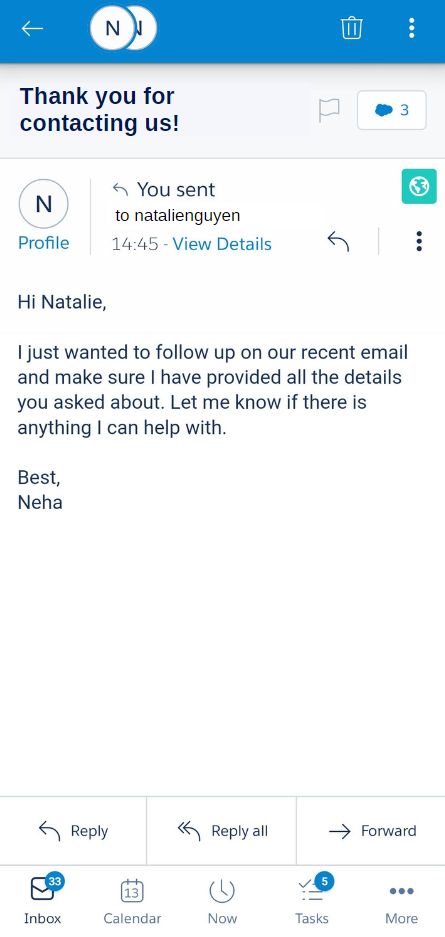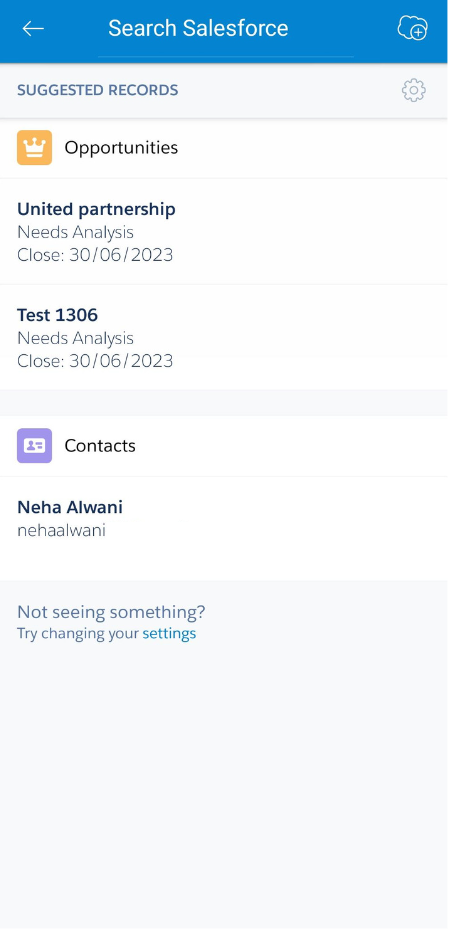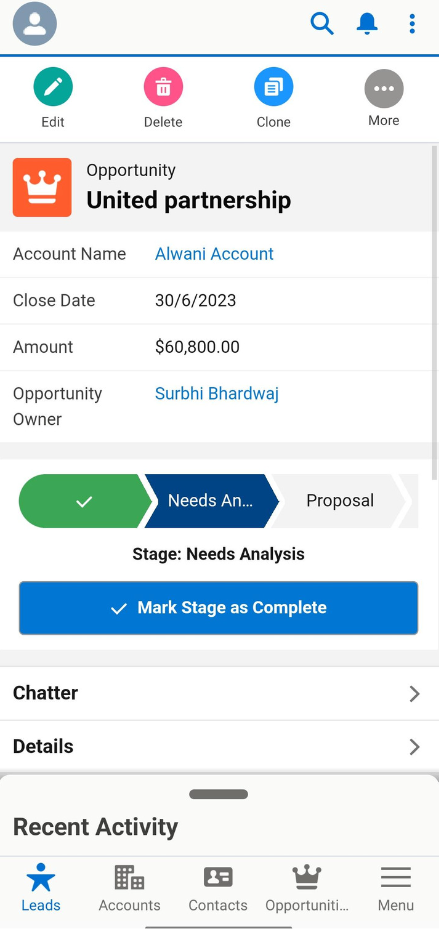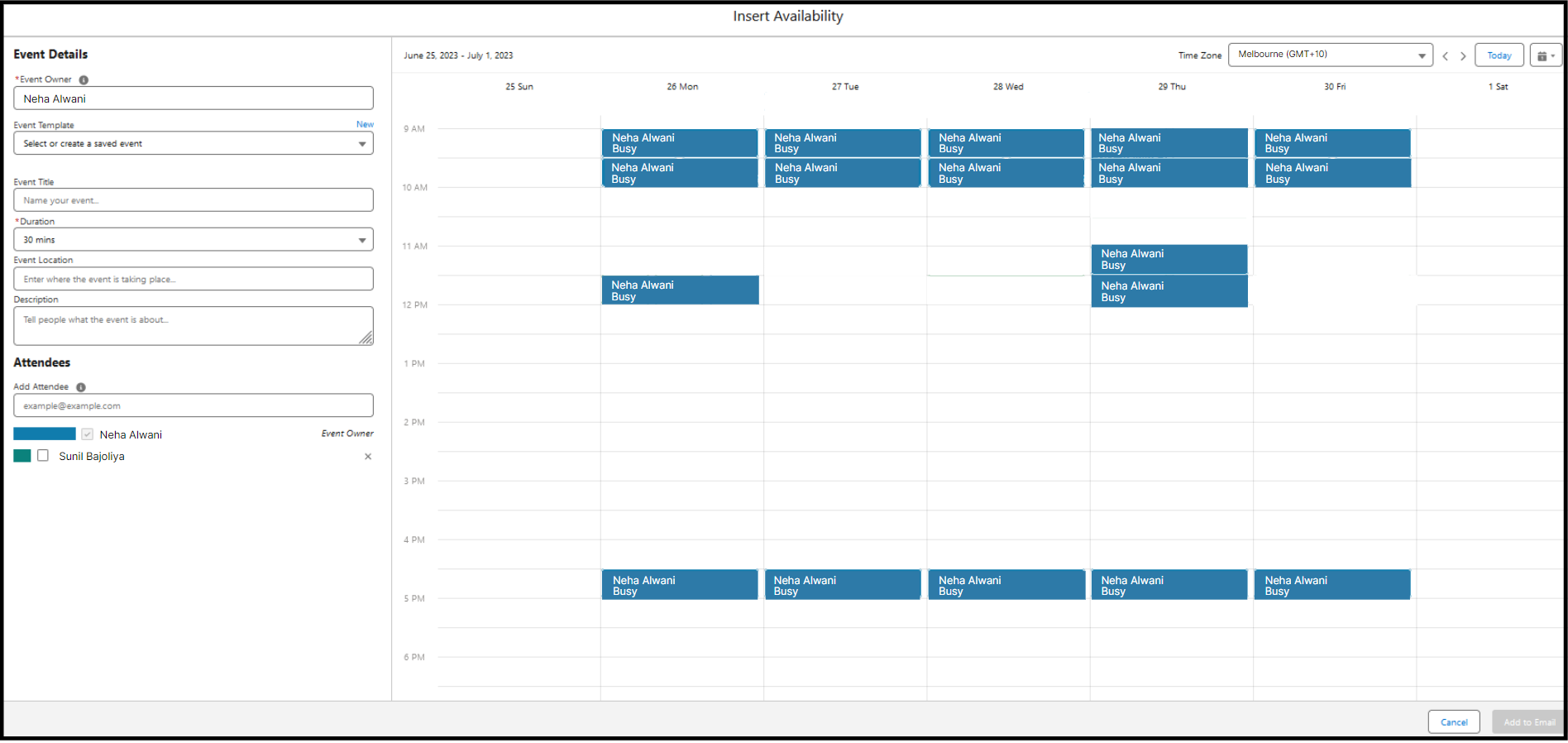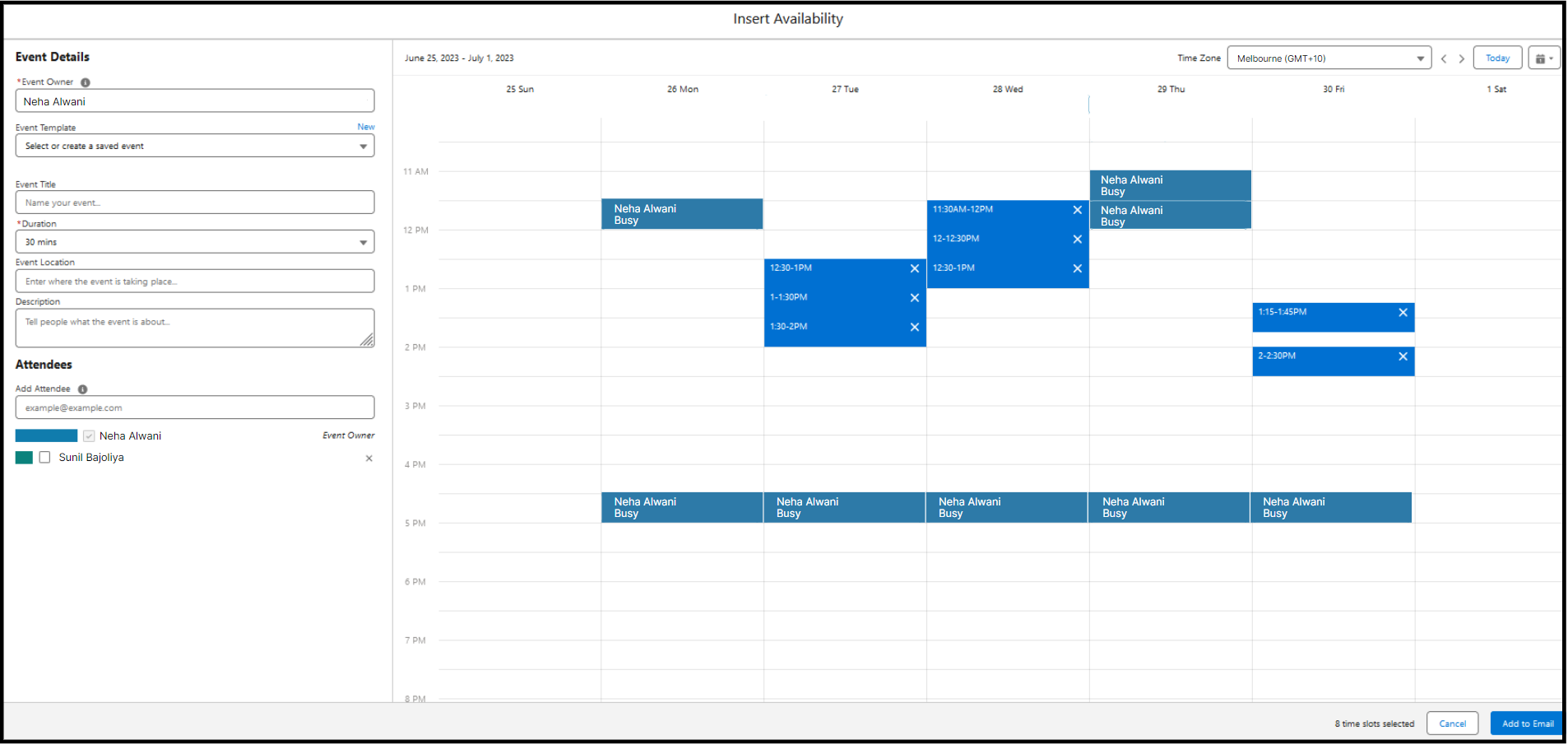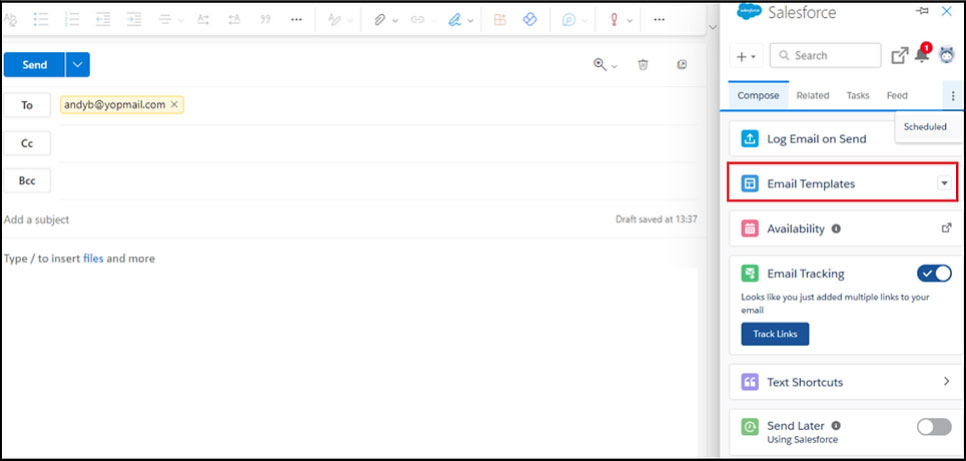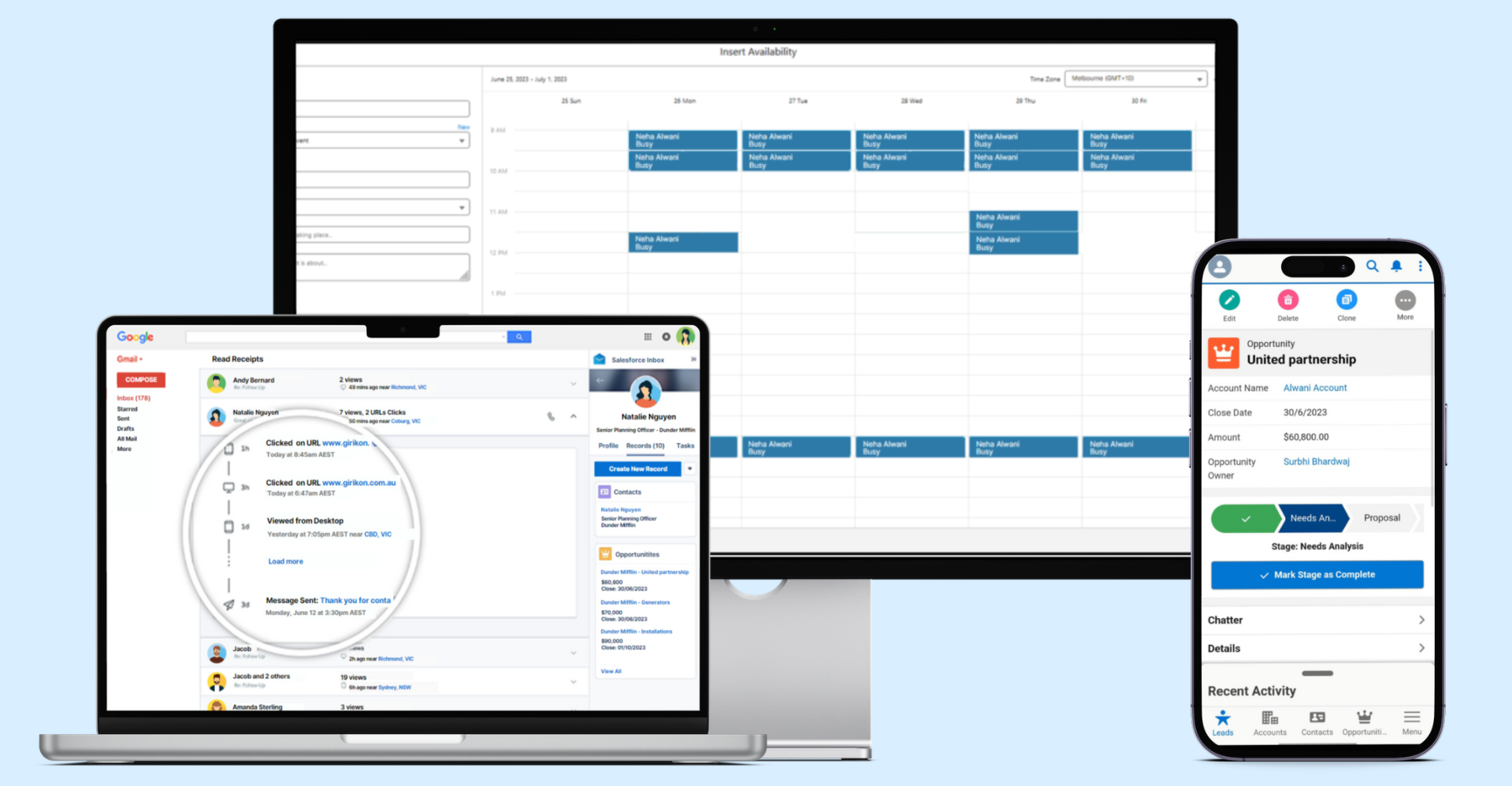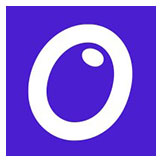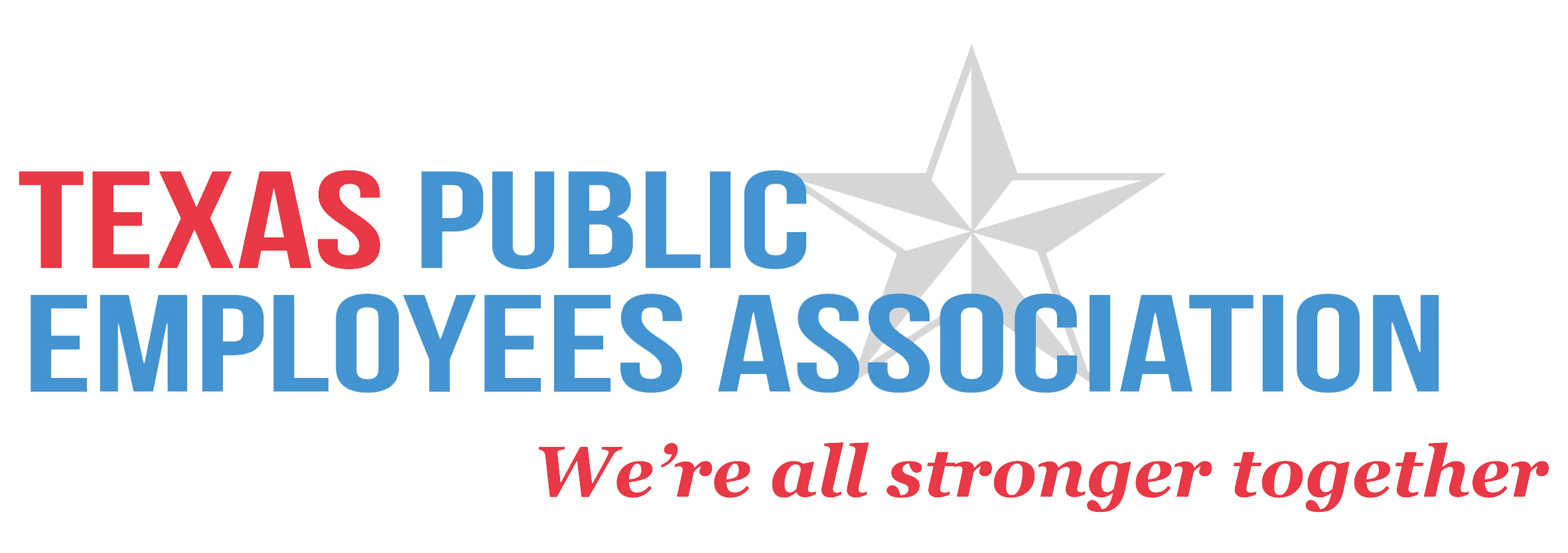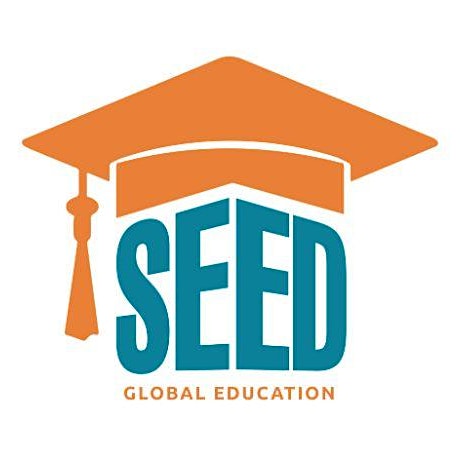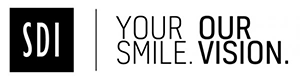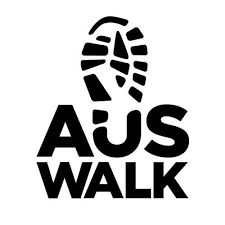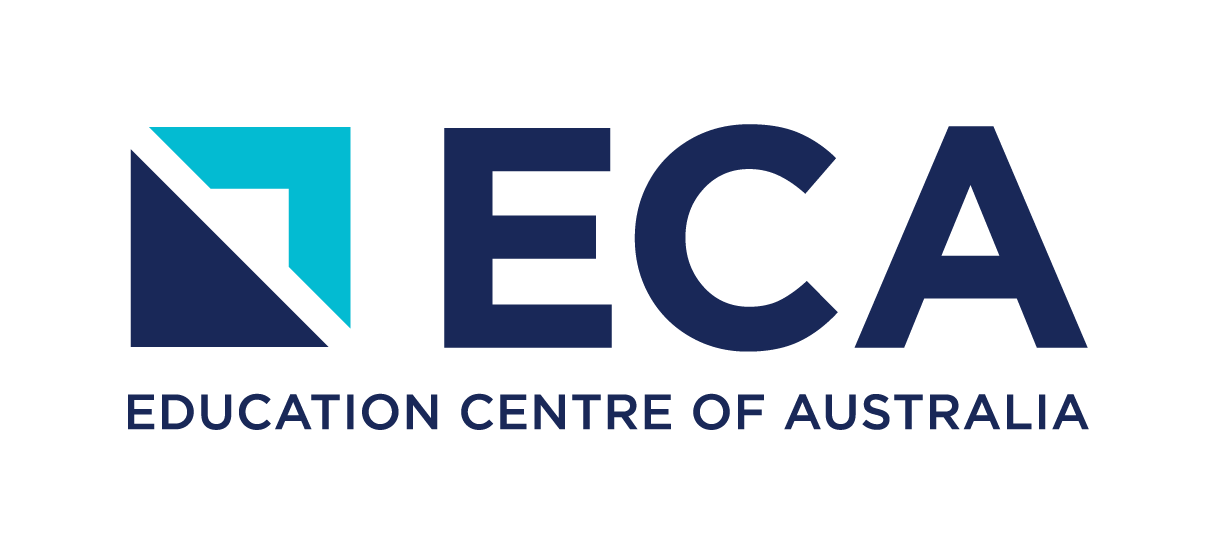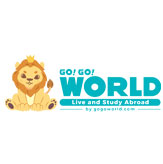4. Email Tracking
Stay connected to customers
Email shortcomings, such as the lack of subtle, non-verbal cues can be mitigated because Email Engagement Tracking feature for Salesforce Inbox acts as body language for email communication.
Sales reps can track email opens, as Read Receipts are sent the moment a prospect opens an email. Besides, reps can also add one or more links to an email and get notified once their customers click on the links.
Moreover, an engagement timeline for each customer is created to give reps a comprehensive view of when, where, and how many times a customer has engaged with an email.

 +61-1300-332-888
+61-1300-332-888 +1-480-241-8198
+1-480-241-8198